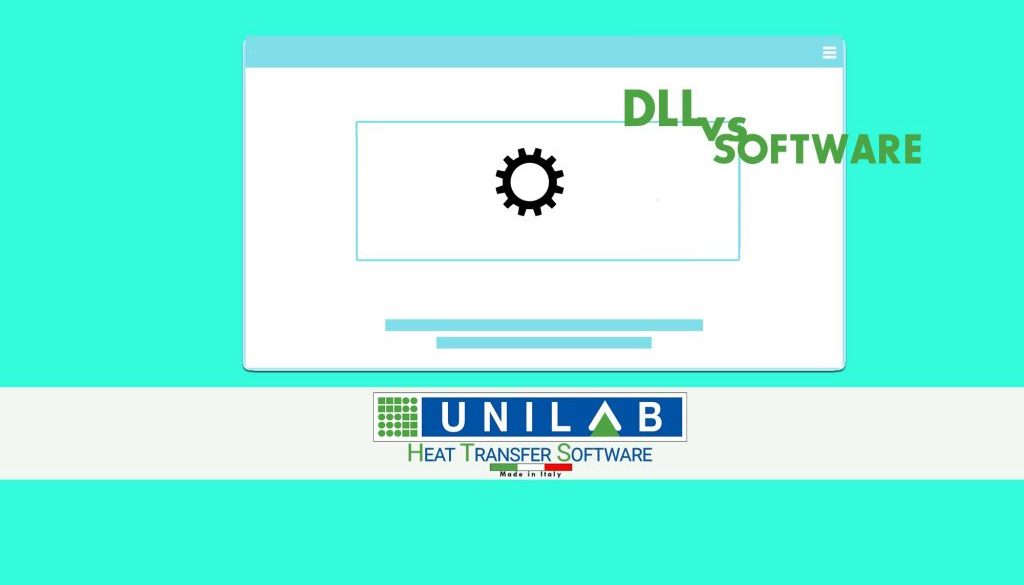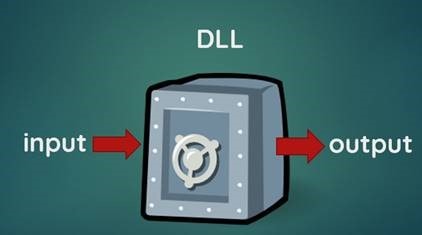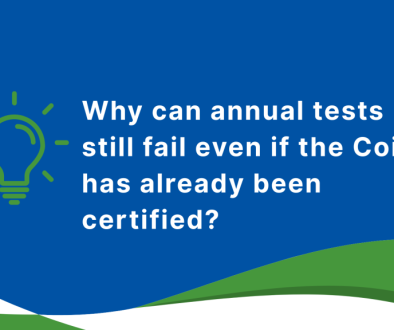DLL vs SOFTWARE, PT.2 – THERMODYNAMIC CALCULATION DLL
We introduced the concept of DLL in the previous 1st article https://www.unilab.eu/articles/technical-articles/thermodynamic-engineering-articles/dll-vs-software/
In this 2nd part of our DLL related article, we will add some insights on how a thermodynamic calculation DLL works. In the next article, we will see in particular how Unilab manages third party DLLs in its software Smart-Air, for the selection of Air Handling Units!
In the specific case of a thermodynamic calculation DLL, unlike the software, the DLL itself does not return any warning if the calculated results are not thermodynamically valid. This is because it is a mere calculation engine, albeit an high tech infused and accurate one. The developer must create the software structure around it, calling it to the desired extent. It is the responsibility of the programmer who integrates the DLL into the software to manage all the rules in his selection software. Moreover, even if the DLL performs the calculation without returning any error, its calculation results must be validated by a thermodynamic engineer at all stages.
But how to understand and develop the software correctly in order to call precisely the DLL? Usually, the owner of the DLL provides a very detailed manual on how and which parameters to provide the DLL for the proper conduct of the calculation. The example provided is intended to speed up the integration of the DLL within a software, an activity that must be carried out by an expert programmer. The example of using the DLL should be understood as an example and not as a complete software. In fact, the example , as it is, does not even provide for all combinations of data input to the DLL, but just a simple example as a guide to the programmer.
This to reaffirm again why DLL is NOT a software. The DLL allows third parties’ applications developers to implement it in their software, which will call the DLL to give them results. The DLL itself, as stated previously, does not work on its own, but the developer must develop the software around it, so that, when called with the right inputs, the DLL can give back the expected results.
Here ends the 2nd part of our DLL vs Software related articles: stay tuned next week for the 3rd part!