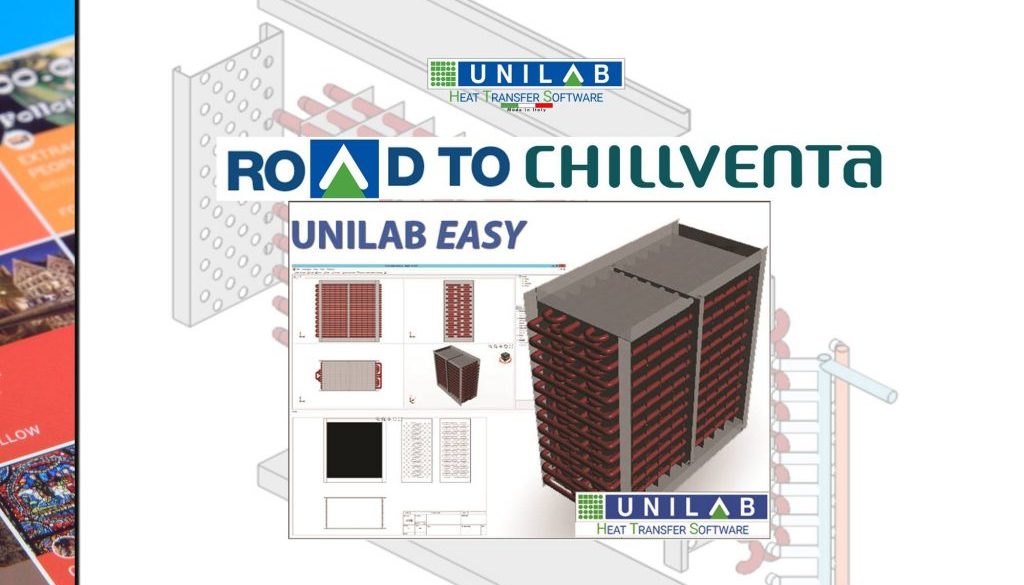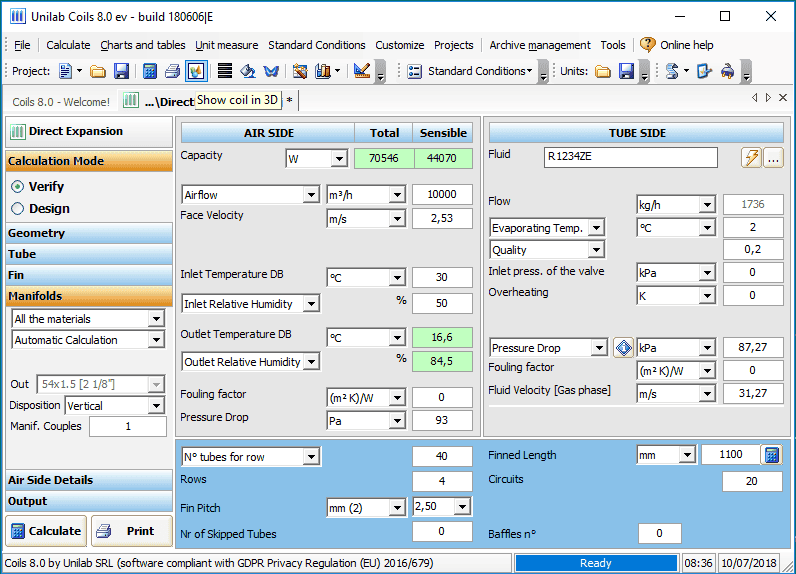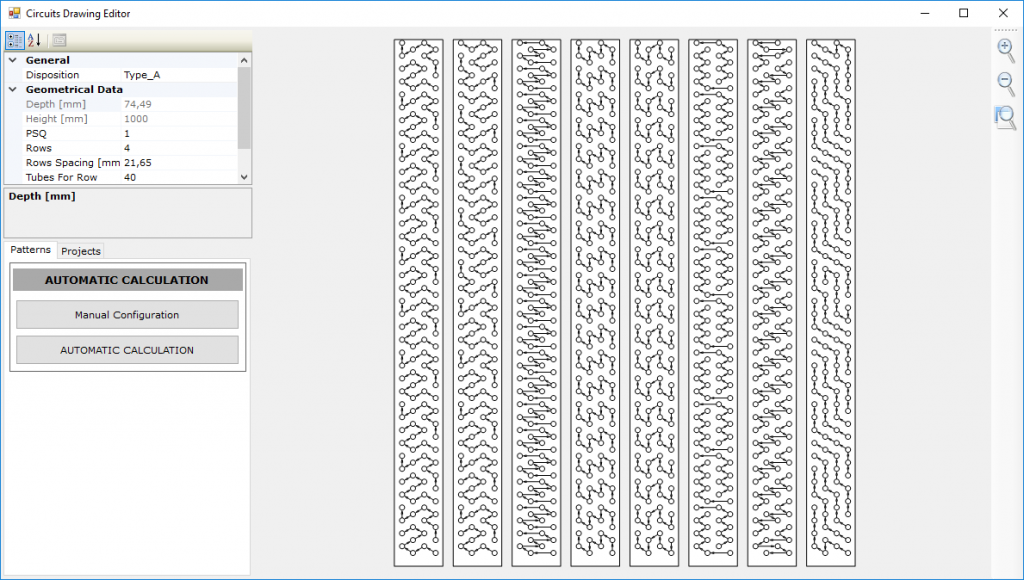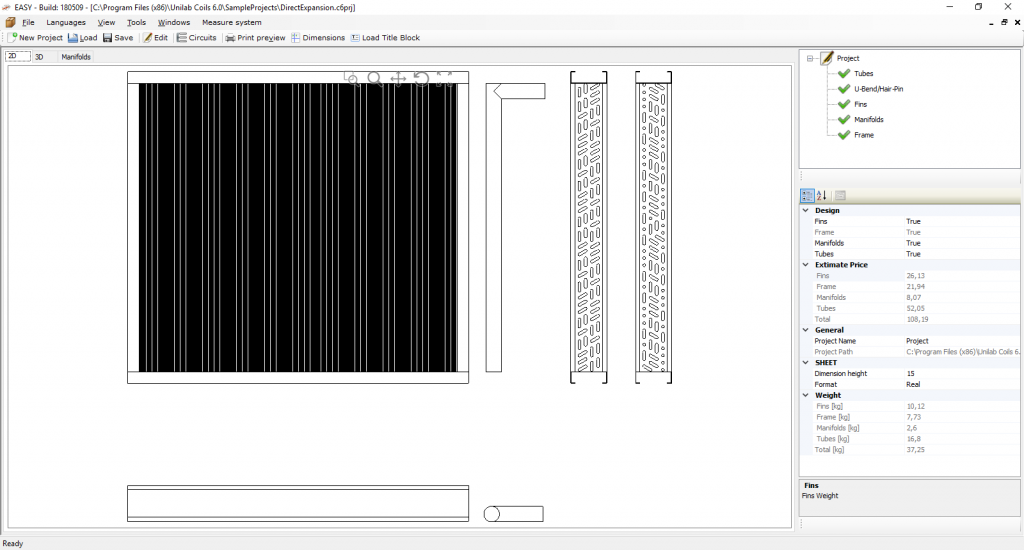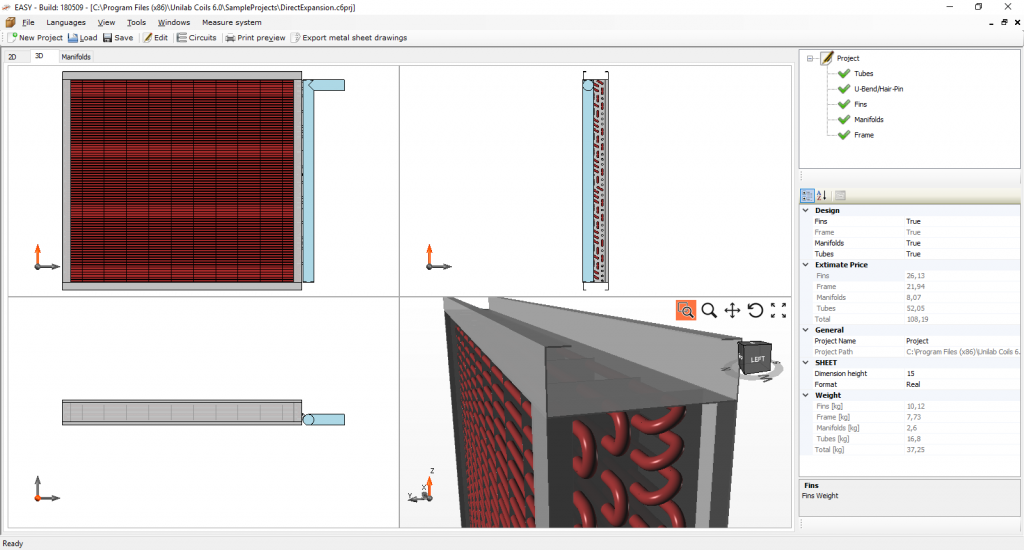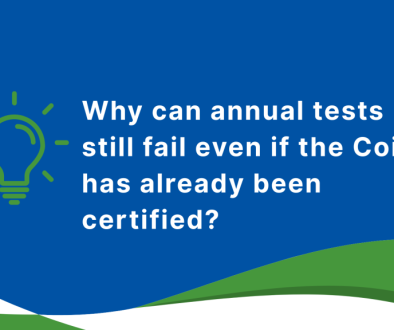ROAD TO CHILLVENTA 2018: EASY
The second appointment of our column is dedicated to the younger brother of COILS, on which from this year Unilab has strongly focused and which we believe is essential for anyone who owns COILS, as it is full of important features for your production. Let’s see it in this short article!
UNILAB EASY is a specific and independent application which collects necessary constructive information of a coil heat exchanger, generates a 3D view of it and creates its circuiting automatically.
UNILAB EASY generates required information for the constructive design of a coil heat exchanger elements, such as the frame. It can be made either importing data from a calculation of UNILAB COILS, either independently.
In addition, this software is enhanced by a fully automatic procedure that creates the circuiting, where the user can choose between one or more solutions, the one which is the most suitable. To complete the soft-ware, there is the 3D design, drafts and the ability to export drawings in many CAD file formats.
But what is the use of EASY in practice? Basically one thing: save time.
We know that designing circuits is a long and difficult activity. EASY is a must have for all Coils H.E. designers because it actually helps you save time, by making the procedure shorter, automatic, intuitive, in a way it makes it EASY for your technicians.
Easy allows both the creation of a new project and the opening of a project from a file saved on UNILAB COILS. A third feature has been added only for COILS owners: a button inside COILS that allows the opening of the project on which you are working directly on EASY, with a click. By clicking the “Show Coil in 3D” button, COILS will save the project you are working on, and open it in EASY.
At the opening, you will be able to see the coil in 2D, 3D and the drawing of the manifold. If we click on the circuits button, EASY will propose the possibility to edit the number of circuits, tubes in series and even to choose to filter the results according to the length of the hairpins.
The program will then find automatic circuit solutions: all these solutions are optimal, the user will choose according to his experience the most appropriate! Alternatively, the user can proceed to draw the circuit pattern manually.
Three great news in this regard:
– The user can now save circuit patterns to the archive for quick retrieval.
– After having clicked on the creation of the automatic circuit and having visualized the many automatic circuit solutions proposed, now the user has the possibility of manually modifying the circuits found automatically!
– We have added the possibility of alternating tubes in series.
Once the automatic or manual pattern is chosen, the program will display the Coil in 2D and 3D with its circuits, as well as the manifolds!
In addition to the Coils view in 2D and 3D, with the possibility to export drawings in various formats (2D in DWG; 3D in ASCII STL, Binary STL, IGES, OBJ, STEP, Bitmap, EMF), the user can export the so-called “metal sheet drawings”, with detailed information necessary to build the heat exchanger (frame and collectors), very useful for the Production Department (cost and weight).
A fundamental feature also allows the user to create a Bill of Materials, exportable in Excel format, also with the number of hairpins and U-bends weights and material prices (the materials can be managed independently in the archive, also inserting prices!) Here is an example:
Last but not least, other features that make EASY even more EASY:
- We introduced the design of coils with hair-pins and U-bends, with the possibility to calculate them.
- User has now the possibility to save a frame template
- Users can now use different materials for each part of the coil’s frame
- Link type of manifolds 30°, 45°, 90°+90° (if not in axis)
Here is a short video summary: https://youtu.be/HJ33qgZt4Zs
Want to know more? Contact us for a free presentation of the software!
Next stop of this ROAD to CHILLVENTA: UNILAB SHARK!