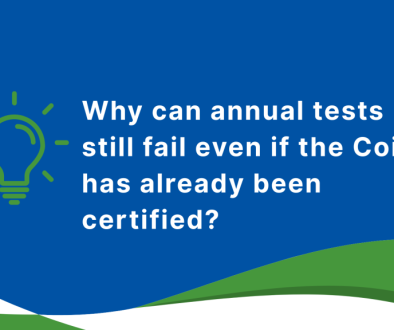UNITS SELECTOR & X-SHARK NEW FEATURES – SELECTION SOFTWARE WITH AUTO DEBUG: REDUCE DRASTICALLY YOUR DEBUG & FEEDBACK TIME!
In the direction of continuous improvement, Unilab has integrated in its main selection programs an innovative auto debug tool that allows you to perform quickly and effectively an accurate control of all your units under different conditions, in order to significantly reduce not only discrepancies in capacity and other input data from one software version to another, but also your debug & feedback time. This is just one of the many customer services that Unilab relies on to ensure an even better service to its users: a thing that distinguishes us from others in the market. We are truly unique!
The first two products that already see this new special feature introduced are X-Shark & Unit Selector Hybrid, the first for the selection of chillers, heat pumps, close control units, and any special project including a refrigeration cycle, and the second for the selection of dry coolers, aircoolers, remote condensers, unit coolers. This feature will soon be also available for Smart-Air (our innovative AHU design & selection software) in the upcoming months, and we are sure everyone will enjoy it!
One of the main issues, when debugging and checking a new release of a selection software, is the massive amount of data to check, try out at different conditions, repeatedly. We know it, it’s annoying and we have always listened to our customers and strived to find a completely automatic solution helping you perform it much more rapidly and without wasting too much time. We are proud to announce we have developed an automatic tool, allowing you to drastically reduce your debug time.
No more time and efforts spent debugging, trying all combinations and pushing all buttons to verify if all data are correct. We have a tool for that. It’s automatic, and allows you to debug and find errors in capacity and all output data in a matter of minutes. You simply have to set a checkpoint as a reference & start the comparison with the new data. The tool will immediately calculate all machines at different conditions, identify the errors between the check-point and the new version, and create a detailed report for every series, with a log file identifying potential errors and the exact percentage of difference in data between new version and checkpoint. Sit down, relax, and don’t panic! We got this.
This is only one of the many new customer oriented tools we are developing! Virtual Machines for special projects are another tool we are using to deliver top-notch important updates and share them with customers in real time, giving them the ability to view them in a click.
Instead of waiting for new setups to be released, delivered and then debugged and checked, we will give you direct access to a virtual machine with your software. As soon as we change something, you’ll see it in real time, and you will be able to check and report it to us, thus significantly reducing feedback time & consequent modifications deriving from it! This is an added value, uncompared to any other program. We are truly unique.
For more info on our auto debug tool, our Virtual Machine options and how to implement all fast debug features, contact us!